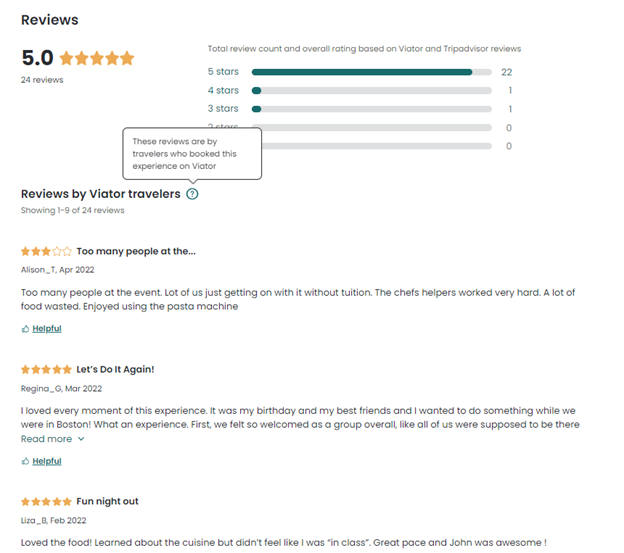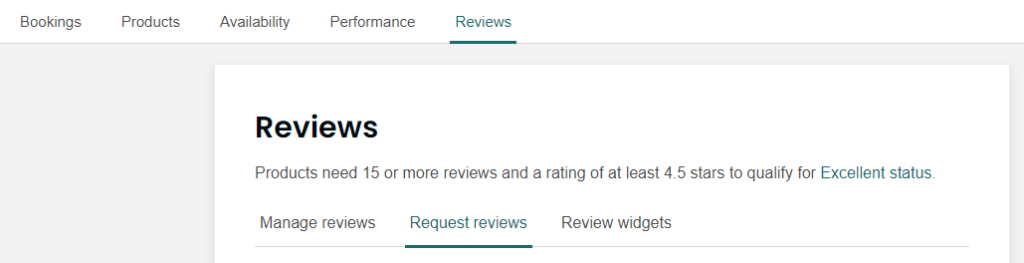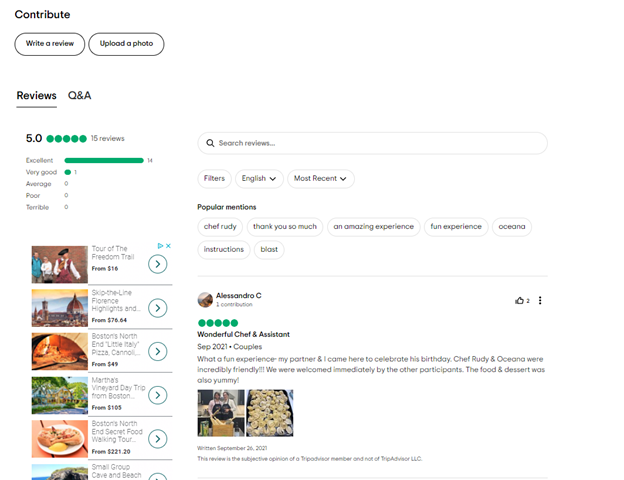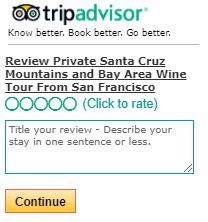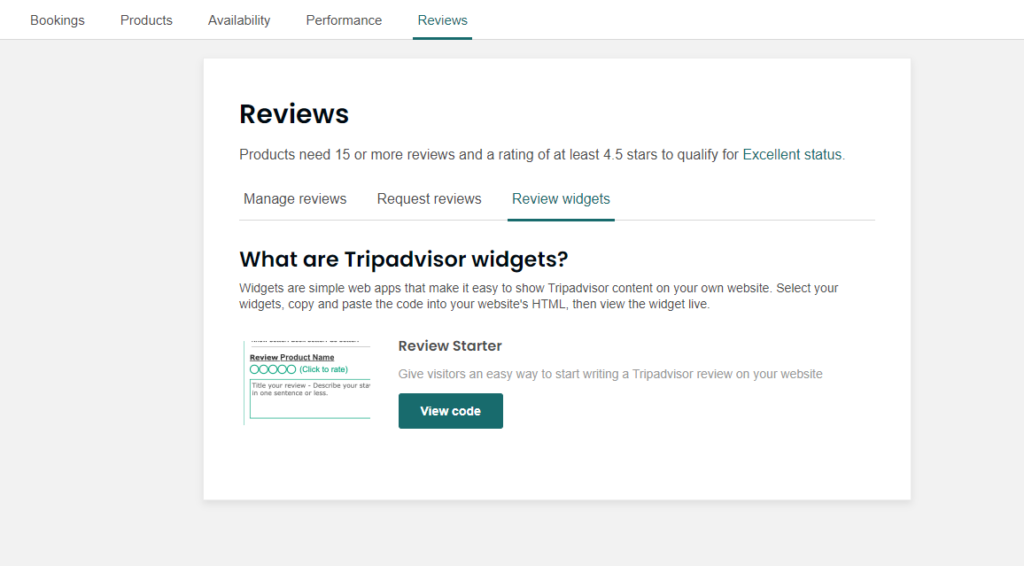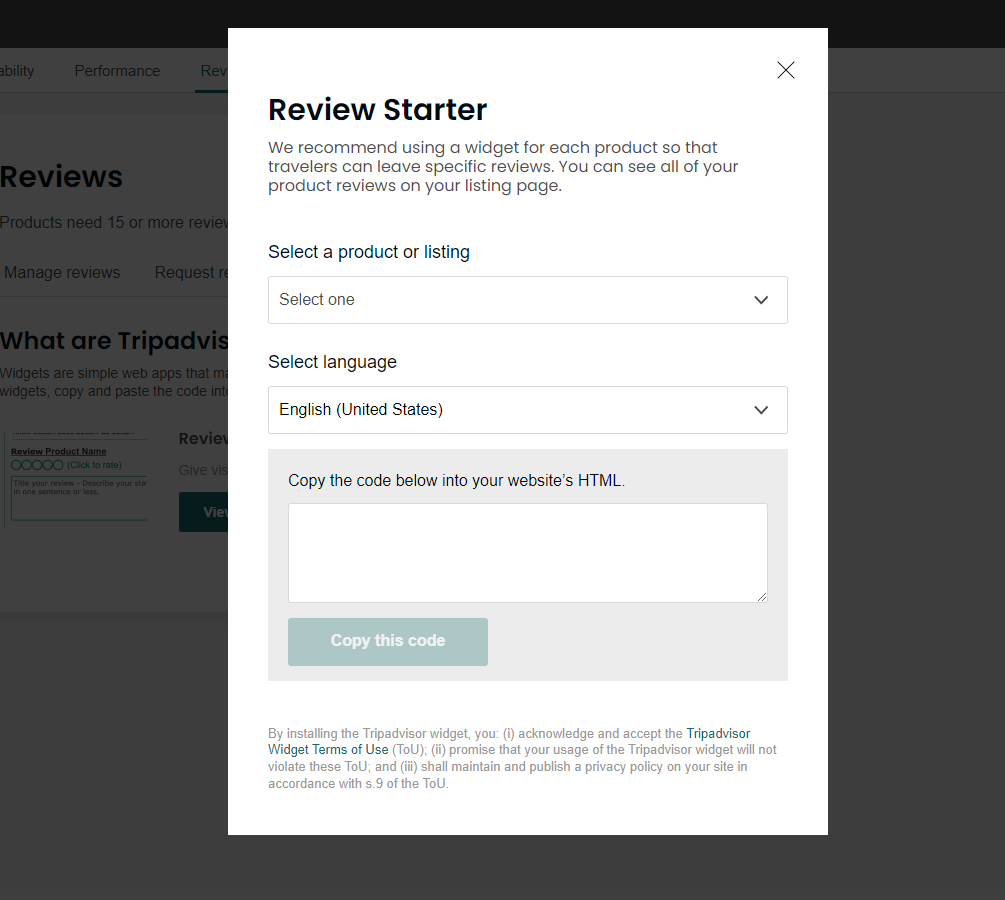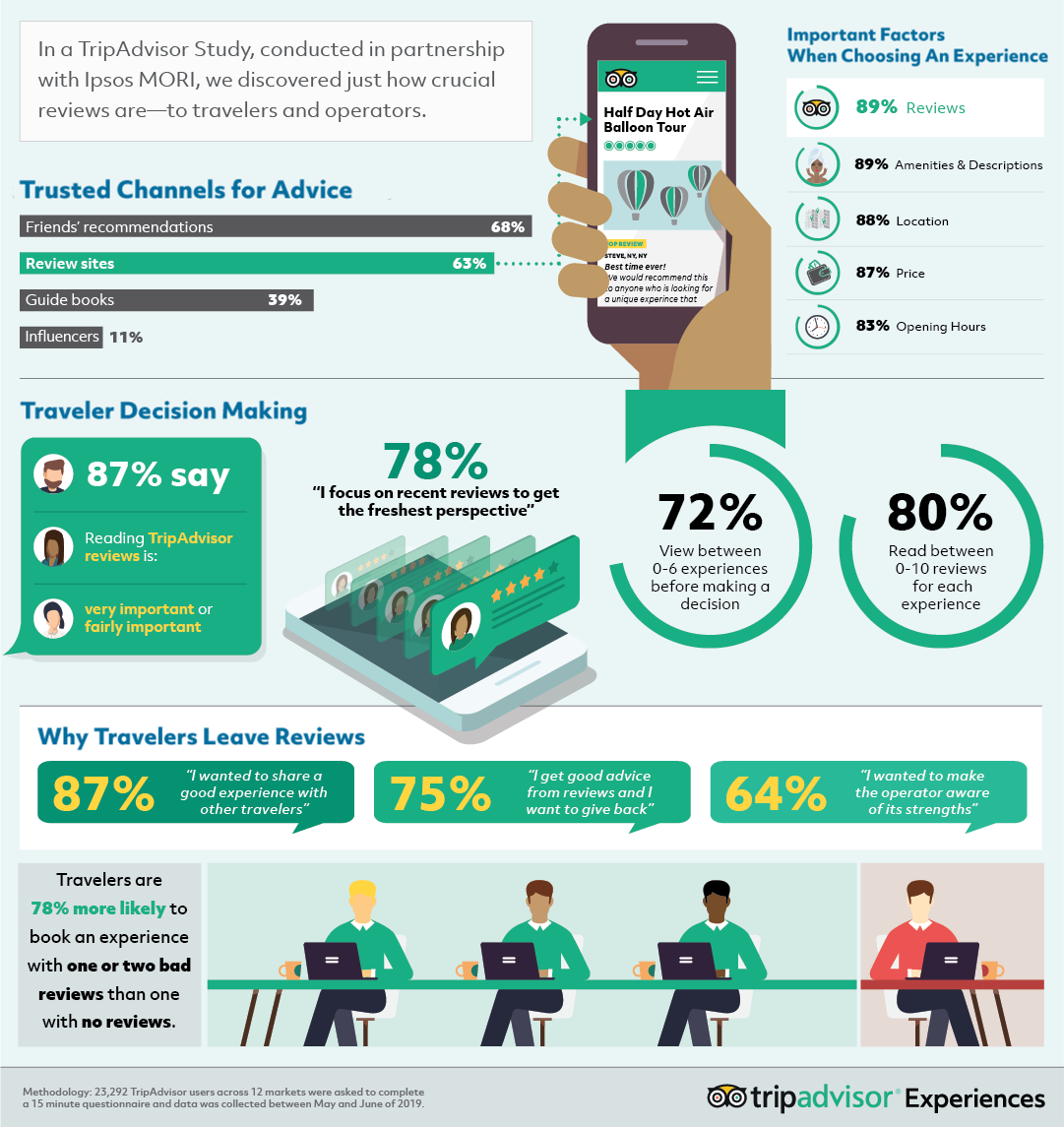In the previous post, we described the process of leaving a review for a Viator experience. However, not all of your customers come to you through Viator, and there are additional perspectives you’ll want to collect. Fortunately, Viator has other tools to request feedback from customers. This post will discuss three of the most common ways Viator operators can request and receive reviews and explain on which platform those reviews will appear.
Pathway #1: Viator Review Request Email
Who can submit a review:
Only customers who booked an experience through Viator can submit a review listed on a Viator product page.
How are reviews collected:
Review requests are emailed to Viator customers after an experience concludes, as described in the previous post. Viator sends a total of three emails: the day after the experience (accompanied by a text message), day 3, and day 30.
Where do these reviews appear:
Viator requests product-level reviews only. There are no company-level reviews. Any review submitted via the Viator platform appears on Viator only.
If the review meets all of the Tripadvisor review guidelines (more on this below), it will appear on the Viator product page between 24 and 48 hours later.
Exceptions:
Your Viator product page will pull product-level reviews from Tripadvisor ONLY if you don’t have any Viator product-level reviews to display.
Pathway #2: Viator Request Reviews Tool
Who can submit a review:
Anyone who receives a review request email from you. These reviews are ungated, meaning travelers don’t need proof of purchase, but they do need to log into or create a Tripadvisor account to submit.
How are reviews collected:
You’ll need to manually collect your customer’s email addresses after an experience concludes. Then use the Viator Request Reviews tool, found in the Operator Management Center, to email requests for either product-level or company-level reviews to your customers. Follow the instructions below:
-
-
- Log in to the Management Center
- Go to the Reviews tab
- Click Request reviews
- Select the Listing or Product you would like these travelers to leave a review for (note: Reviews that are left on a Tripadvisor Product Page will also reflect on your Tripadvisor Listing and will count towards your rating on Viator)
- Select the email language
- Select whether you would like to use the standard Tripadvisor template, or create your own custom email
- If you select to create a new template, you will be asked to enter the subject, headline, and message for the email that is sent to travelers
- Enter the email addresses for the travelers you’d like to receive this request to review and be sure to separate the email addresses with commas if you’re entering multiple
- Read through and agree to the terms at the bottom of the page
- Click Request reviews
-
Emails are sent within 24 hours, with a reminder email sent after seven days if the traveler hasn’t submitted a review.
Where do these reviews appear:
A product-level review that meets all of the Tripadvisor review guidelines will appear on your Tripadvisor product page. A company-level review that meets all of the Tripadvisor review guidelines will appear on your Tripadvisor listing page.
Pathway #3: Website Widget
Who can submit a review:
Anyone who clicks on the Tripadvisor Review Collection Widget that you’ve embedded on your website. These reviews are ungated, meaning travelers don’t need proof of purchase, but they do need to log into or create a Tripadvisor account to submit.
How are reviews collected:
To create a widget and add it to your website, follow these instructions:
-
-
- Log in to the Management Center
- Go to the Reviews tab
- Go to the Review Widgets section
- Click View Code
- Select the Product or Tripadvisor Listing you’d like to request reviews for from the dropdown (NOTE: We recommend requesting reviews for specific products, as any reviews left will appear both on the selected product and your Tripadvisor Listing.
- Choose the language you’d like the widget to display in
- Copy the code that is generated into the HTML on your website
-
Where do these reviews appear:
A product-level review that meets all of the Tripadvisor review guidelines will appear on your Tripadvisor product page. A company-level review that meets all of the Tripadvisor review guidelines will appear on your Tripadvisor listing page.
Which of the three options is best?
Because your primary goal is to get as many quality reviews as possible, each of the three options are valuable. However, if you are looking to become eligible for Viator programs such as Accelerate, encourage gated reviews from customers who have purchased through Viator. Gated reviews are also considered more trustworthy by travelers because the purchases have been verified.
A note about the review approval process:
As a Tripadvisor company, Viator monitors customer content, like reviews, to maintain the highest level of content integrity. The video below provides a detailed explanation of our review posting guidelines: